Spiderbox CCcam Setup
How to CCcam Setup for a Spiderbox via USB or remote control
What do you need?
1. USB Stick
2. Valid cline
3. Make a file and name it server.cfg and input all c-lines that we've emaled you like "C: 3dcccamserver.com 12000 test1 test2"; ... Save it!
4. Copy the file server.cfg into the root of your USB Stick. Don't copy it in a specific folder otherwise the Spiderbox can't read the file
5. Send the file to the Spiderbox
6. Don't forget to enable your network, set it to DHCP
7. Reboot the box and start CCcam
CCcam setup via remote control:
1. Go to Menu
Accessory
Network
2. Enter your cline
Host Name (IP address):
Port:
User name:
password:
and APPLY.
3. Restart the box
4. Restart CCcam