Smart TV Samsung
You can download the app (free test version) in the official Samsung Apps Store in your country.
You have 7 days to try out the Widget and your stream sources.
New TVs can be activated after donation. Press here for detailed info.Important! Works only on TVs starting from series ES. Doesn’t work on series C or D.
Foreword: The widget itself does not include any channels, It’s only a tool to watch your IPTV or OTT streams.
Loading your own playlist
By default, there is already a test playlist for you to check how the App works. After that, you can load your own IPTV playlist by following these instructions.
Changing audio language
Press RED button, select the language, press OK to set the language, press OK (RED, Back) again to hide the window.