Dreambox CCcam Setup
For transferring the CCcam.cfg file into your VU+ SOLO or DUO, you need to use a FTP client. we...
vu+ solo4k
Download link-oscam, are in etc/tuxbox/config/oscamConfig(replace user pass with your own on...
VU+ CCcam Setup
For transferring the CCcam.cfg file into your VU+ SOLO or DUO, you need to use a FTP client. we...
Oscam Setup
Before setup oscam Stop and remove your cccam EMU else system will ban your IP and reject your...
Samsat HD 80 CCcam Setup
Using USB and CCcam.cfg file:Menu / Tools / CAS /CAS Options / network sharing / read cccam.cfg...