VU+ CCcam Setup
For transferring the CCcam.cfg file into your VU+ SOLO or DUO, you need to use a FTP client. we...
Samsat HD 80 CCcam Setup
Using USB and CCcam.cfg file:Menu / Tools / CAS /CAS Options / network sharing / read cccam.cfg...
Dreambox CCcam Setup
For transferring the CCcam.cfg file into your VU+ SOLO or DUO, you need to use a FTP client. we...
Blade Media BM5000s
Load in the config file by USB just like before.Menu - Setup - Update & Backup - Image...
Oscam Setup
Before setup oscam Stop and remove your cccam EMU else system will ban your IP and reject your...