How to Make CCcam.cfg file
Most of the satellite receiver boxes need CCcam.cfg file with your CCcam lines in it in order to work. Usually users ask their providers for a cfg file not knowing they can create it themselves. Doing this is pretty much easy and you only need to have your CCcam lines to put in it.
First, create a simple text document.
Put your CCcam lines in it. Make sure your Lines have the correct format according to your box.
Note: usual format of CCcam lines is C: server port user pass
Now from the top left side of your text document click File > Save As ....
At the bottom there is a section called "Save As Type", change it to "All Files".
Then from the top of it in "File Name" write CCcam.cfg and save it.
Note: remember it`s vital that the first two C`s be in Caps Letters.
Thats it, your CCcam.cfg file is ready to be used.